Kia Picanto: LCD windows / LCD modes (for type B cluster)
Kia Picanto JA 2017-2025 Owner's Manual / Features of your vehicle / LCD windows / LCD modes (for type B cluster)
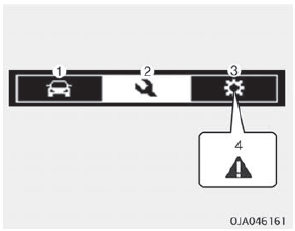
1. Trip Computer mode
This mode displays driving information like the tripmeter, fuel economy, and so on. For more details, refer to тАЬTrip ComputerтАЭ on page 4-50.
2. Service mode
This mode informs of service interval (mileage or days) and pressure status of each tire.
3. User Setting mode
On this mode, you can change settings of the doors, lamps and so on.
4. Master warning mode
This mode informs of warning messages related to TPMS fail, low pressure (if equipped) or Low engine oil (if equipped) or Autonomous Emergency Braking system (if equipped) failure.
тЭИ For controlling the LCD modes, refer to тАЬLCD window controlтАЭ on page 4-44.
 Automatic reset (for type B
cluster)
Automatic reset (for type B
cluster)
To make the average fuel economy be
reset automatically whenever refueling,
select the тАЬFuel economy auto resetтАЭ
mode in User Setting menu of the LCD
Windows (Refer to тАЬLCD WindowsтАЭ on ...
 Service Mode
Service Mode
Service in
It calculates and displays when you
need a scheduled maintenance service
(mileage or days).
If the remaining mileage or time reaches
1,500 km (900 mi.) or 30 days,
тАЬService inтА ...
Other information:
Kia Picanto JA 2017-2025 Service & Repair Manual: Crash Pad
Components and components location Components 1. Cowl cross bar assembly 2. Main wiring harness 3. Main crash pad assembly 4. Side air vent duct assembly [RH] 5. Crash pad center lower panel assembly 6. Crash pad center fascia garnish 7. Glove box complete 8. Heater c ...
Kia Picanto JA 2017-2025 Owner's Manual: Checking the tire inflation pressure
1. After driving approximately 7~10 km (4~6 miles or about 10 minutes), stop at a suitable location. 2. Connect the filling hose (3) of the compressor (clip mounted side) directly and then connect the filling hose (3) (opposite side) to the tire valve. 3. Connect between compressor and ...
Copyright ┬й www.kpicanto.com 2017-2025

